
Have you ever noticed the distinctive cursive font of the Coca-Cola® logo? Or the unique shape of the Apple logo? How about the iconic purple colour of the Cadbury brand?
A lot of work goes into creating the world’s most recognisable brands. A unique logo, distinguishing features and consistent colours are a good start! But these things don’t happen by accident. They’re carefully curated. And the rules for how the brand should be represented are detailed in a Brand Style Guide.
All organisations should have a Brand Style Guide, from sole traders to large companies and non-profits.
It forms the foundation of the business’ visual identity, connects with your audience and brings consistency to marketing.
What is a brand?
A brand is the perception of your business in the mind of consumers. It’s how customers recognise and experience your organisation, service or product.
Developing a clear and robust brand across your entire business builds consumer confidence and trust. It also clearly communicates what the business is all about.
While many people may align a logo with a brand, a logo on its own is a marketing tool, not a brand.
What is a Brand Style Guide?
A Brand Style Guide is a manual or reference that defines your brand and how it is presented to the world. It documents your brand identity and how it applies to your marketing assets – everything from signage and social media posts to printed materials and your website.
A brand style guide (also called brand guidelines) is highly visual and can be presented in different formats. A single page brand board like the examples below may be the best option for smaller businesses. A more detailed guide created by a graphic designer is essential for larger companies or those with multiple brand assets.
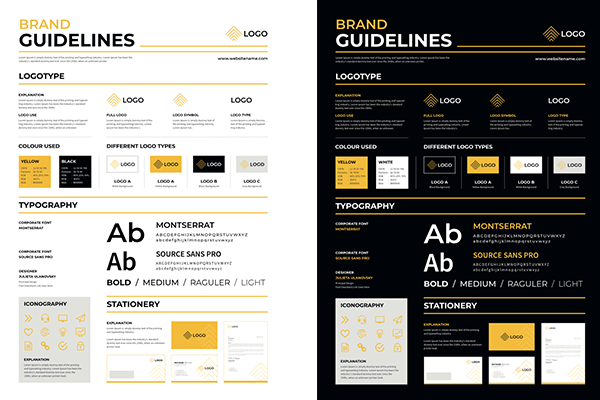
Why every business needs a Brand Style Guide
- Consistency: maintain a consistent approach, tone, colour palette, etc. across print and online marketing materials.
- Direction: make it easier for web and print designers to create assets and provide certainty for creating marketing graphics and other materials in-house such as social media posts.
- Uniqueness: help your business stand out from the crowd, especially direct competitors.
- Saves time and money: makes it easier and faster to brief designers, website developers, printing companies and anyone else creating marketing materials for your business.
- Accuracy: it helps designers and printing companies achieve accurate colours when creating and printing marketing collateral.
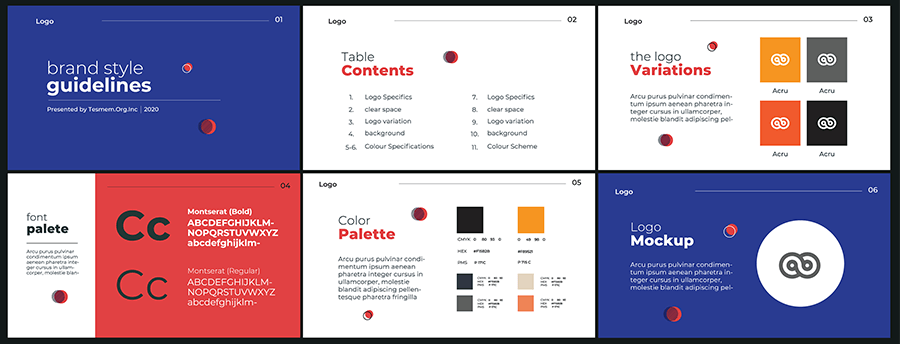
What to include in a Brand Style Guide
Some Brand Style Guides include introductory information such as brand values, culture and target markets. This information is helpful for graphic designers or even affiliates who may use your branding assets.
1. Brand overview
Briefly outline the brand, what it stands for, its values and what it aims to achieve. These can be copied from a marketing strategy or other company documents. Include mission or vision statements. Explain the name and tagline.
2. Target markets
Briefly outline your target audience/s. If you have already developed customer personas, they can be included here.
3. Logo/s

Include your main logo and any alternate versions (including a black and white version).
Alongside the logos, include colour swatches and colour codes (pantone, HEX, CMYK, RGB). If you have a tagline that sometimes accompanies the logo, include this too.
Logos are usually designed with “clear space” around them. This is a specific amount of space that the logo must have on all sides when used. Many logo designers will include two measurements here: minimum clear space and recommended clear space. Include this information in your Brand Style Guide.
Include other information about how your logo should be used including:
- Minimum sizing
- The types of backgrounds it can or can’t be used over (images or other colours)
- Elements that can be split out and used on their own
Top tip: show correct and incorrect logo use like the examples below. Incorrect use may include touching letters, stretched, cropped or colour variations. Note any obsolete logos so your team knows which ones are outdated.
4. Other marks or symbols (also called iconography)
The details matter. Think of all the little things that represent your brand and include those: individual logo elements, special shapes or illustrations, secondary logos, social media icons, etc.
5. Fonts / typography
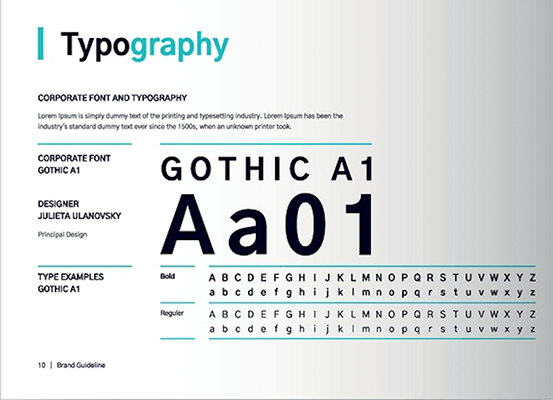
Add the names of preferred fonts or typefaces, weights and an example of their use. You may also like to include heading, subheading and body text size and styles.
Some fonts don’t work well online so choose fonts that are optimised for digital or include web fonts that complement your print fonts to use in online assets such as your website.
It’s also helpful to include links to the fonts if they are not standard.
6. Colour palette
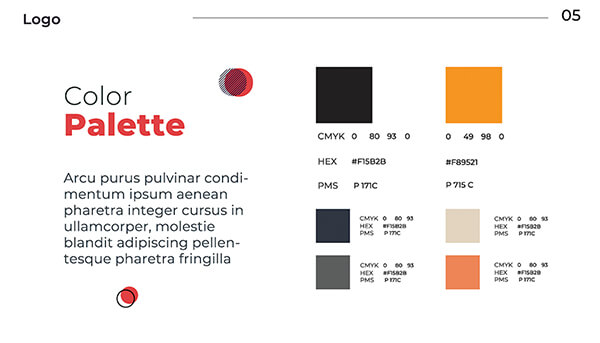
The colour palette should reflect your brand‘s identity and personality. Colours can be displayed as simple swatches, with accompanying colour codes. Be sure to distinguish between primary and secondary brand colours.
Top tip from Adobe: Specify the hex code for each colour, so whether a designer is using CMYK colour codes for the brand’s printed material or RGB for the website, they can replicate the exact shades every time.
7. Graphics and photography
Include examples of the types of images and image treatments that reflect your brand. A more detailed Brand Style Guide will showcase examples of illustrations and/or photo styles and information about how to access files, file types and resolution.
8. Visual interpretation of the elements
There are as many different Brand Style Guides as there are brands. No two are the same. Your Brand Style Guide is a perfect opportunity to showcase your brand style, using the preferred fonts, colour palette and graphics.
It should show how all the elements come together to represent your brand, using examples.
Note that some Brand Style Guides also include the brand voice and tone.
How to create a Brand Style Guide for your business
Option 1: Use a graphic designer
Not all graphic designers develop Brand Style Guides so find a designer with experience and ask for a quote before getting started. A designer will be able to review your existing brand elements and bring everything together in a way that works.
They’ll ask questions about your target markets, what you’re aiming to achieve, the look and feel of brands you like and the perception you want to create in the minds of customers.
A designer can select complementary colours and knows what other designers need. They can also identify gaps in your current branding and develop icons, image treatments or styles to build a more comprehensive suite of brand assets.
We recommend using a designer if you have the budget. They’ll have ideas and suggestions along the way and can take care of the entire process from start to finish.
Option 2: Use a template
If you have an eye for design and already have some brand assets, you can download a template to create a Brand Style Guide. We’ve shared a few options below or find one that you like online.
Canva templates
Editable board with logo, colour palette, fonts and space for visual element applications.
Ideal for: service based businesses.
Includes logo, logo mark, colour palette, fonts and brand photo style.
Ideal for: freelancers, sole traders.
Includes: logo, tagline, alternative logos, colour palette, fonts, brand assets and examples of usage (see image below, on right).
Ideal for: travel, tourism, accommodation, hospitality.
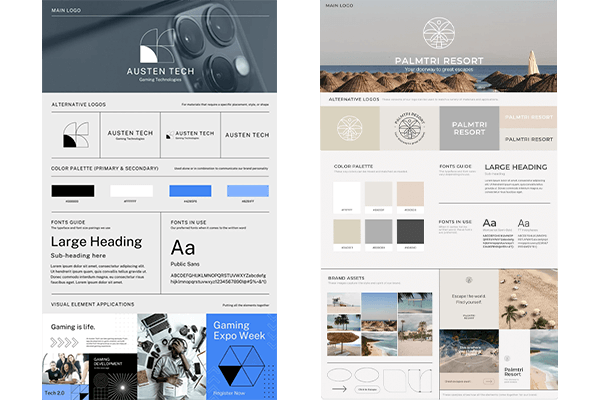
Image credit: Canva
Hubspot template
Available as a Google Doc, Word Doc or Google Slide.
Ideal for: larger businesses.
Adobe Stock templates (costs apply)
Ideal for: designers or anyone familiar with Adobe software.
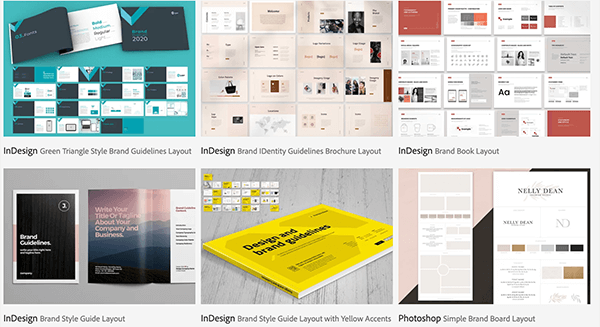
Image: Some of the many template designs available from Adobe Stock.
Tips for getting started
- Collect brand style inspiration or a mood board (Pinterest is great for this).
- Note what has worked well in the past (email designs, social post styles or successful marketing campaigns).
- Think about how the look of the brand can effectively convey your brand personality.
- Consider the emotional response or the connection you want customers to have with your brand.
- Create an electronic file on Dropbox or Google Drive containing all current brand assets. Whether you’re using a designer to create your Brand Style Guide or you’re doing it yourself, having everything in one place will make a big difference.
Useful resources
Hubspot:
How to create a Brand Style Guide.
Canva:
50 Style Guides every startup should see before launching.
Canva:
How to create a visual style guide for your brand.
Adobe:
Create a brand style guide to ensure consistent brand identity.
GoDaddy:
Step by step video on How to create a style guide using a Canva template.

No comments yet.